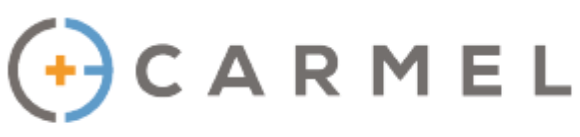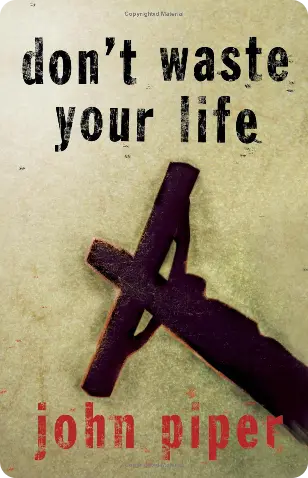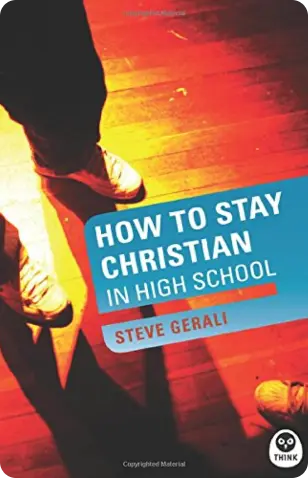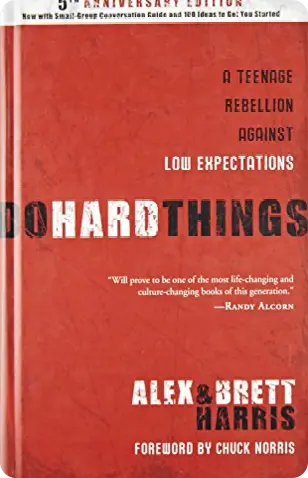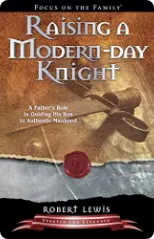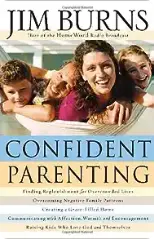Our desire is to partner with parents to disciple the next generation. As we partner together, we want to give you tools to use as you spend time in conversation with the student(s) in your home. Below is a list of resources that will be helpful to both students and parents.
Beyond these resources, we want to connect with you and pray with you about whatever challenges you may be facing. If you would like to start a conversation, have a suggestion for a topic, or a question you would like for us to engage, we would love to hear from you at studentministry@carmelbaptist.org.
Family Tools
Suggested Books For Students
Don’t Waste Your Life
By John Piper
John Piper provides insight into why God created us and reminds us that to live is Christ and to die is gain. A life lived for Christ is a life not wasted. Purchase
How to Stay Christian in High School
By Steve Gerali
How to handle the everyday temptations and pressures of high school are addressed as this author engages the student’s minds in a way that will lead to transformation and hope.
Purchase
Do Hard Things
By Alex and Brett Harris
John Piper provides insight into why God created us and reminds us that to live is Christ and to die is gain. A life lived for Christ is a life not wasted.
Purchase
This Changes Everything
By Jacqueline Crowe
There’s only one way for teens to find purpose, meaning and joy. Only one thing more glorious than all these influences.Only one message that has the power to change the life of a teenager. The gospel changes everything! Purchase
Suggested Books For Parents
Raising a Modern-Day Knight
By Robert Lewis
Learn the father’s role in guiding his son to authentic manhood.
Purchase
Youth Culture 101
By Walt Mueller
This is a modern day primer on today’s culture: How media is shaping kids; push and pull of peer pressure; understanding our sexualized youth culture; teens and substance abuse.
Purchase
Confident Parenting
By Jim Burns
Confident Parenting gives practical advice with God honoring principles. Jim Burns addresses overcrowded lifestyles, overcoming negative family patterns, and raising kids who love God and themselves.
Purchase
Parenting
By Paul David Tripp
In this life-giving book, Paul Tripp offers parents much more than a to-do list. Instead, he presents us with a big-picture view of God’s plan for us as parents. Outlining fourteen foundational principles centered on the gospel, he shows that we need more than the latest parenting strategy or list of techniques. Rather, we need the rescuing grace of God―grace that has the power to shape how we view everything we do as parents. Purchase
Technology Guidance/Safety
Below are some additional links to some resources that might help specific needs for parental controls.
Tech Guide by PluggedIn
“Tech Guide by PluggedIn” is a comprehensive guide to all things technology, apps, and general knowledge for parents on technology.
Learn More
Tech Savvy Parenting
Brian wrote Tech Savvy Parenting in order to empower parents to deal with the rapidly changing world of their children. Instead of waging a war against technology, parents can learn to bring balance to their families by setting boundaries and safeguards. Purchase
Online Privacy
It is time to discuss online privacy with your kids. Learn more
Apple Devices
Setting up Parental Controls. Learn more
Android Devices
Setting up Parental Controls. Learn more
Setting up Parental Controls. Learn more
TikTok
Setting up Parental Controls. Learn more
YouTube
Setting up Parental Controls. Learn more
Bark
Monitoring for an unlimited number of devices. In addition to monitoring more than 30 apps and social media platforms, this tool also monitors texts and emails. You can block specific websites or website categories. If your child is interacting with online content that appears questionable or harmful, Bark will send you an alert. Parents are also able to create custom limits and schedules for both mobile activity and Wi-Fi devices in the home which can include televisions, game consoles, laptops, and more. Learn more
Norton Online Family
This parental-control filter shows sites your kids visit, provides app supervision and blocks inappropriate sites.
Learn More
Net Nanny
This parental-control filter blocks unwanted apps, filters content and allows parents to monitor children’s web usage.
Learn More
Famisafe
This parental control app for kids’ smartphones (iOS and Android) enables parents to track children’s location, as well as blocking in appropriate content and setting screen-time limits.
Learn More
Qustodio
This cross-platform (Windows, iOS, Android, Nook, Kindle) program provides content filtering, app blocking and an online activity log. The dashboard is easy for parents to use. You can also set rules that control how your kids are able to interact with various websites and apps. While Qustodio does a lot, it’s not ideal if your primary goal is to track activity on social media. Learn more
Covenant Eyes
This accountability and filtering software sends a report of your internet activity to an individual you select. It’s especially targeted at helping users to “live porn free.” Learn more
Kaspersky
This tool is available in a free version that offers many of the features parents want. Kaspersky Safe Kids enables you to block the adult content and websites of your choice. You’ll get full control over where your child can go online. If you’re unsure about where to start, you can also choose ready-made categories that cover the riskier spaces on the internet for kids. This budget-friendly pick also allows you to track how many hours per day your child is accessing devices. There’s also location tracking. Learn more